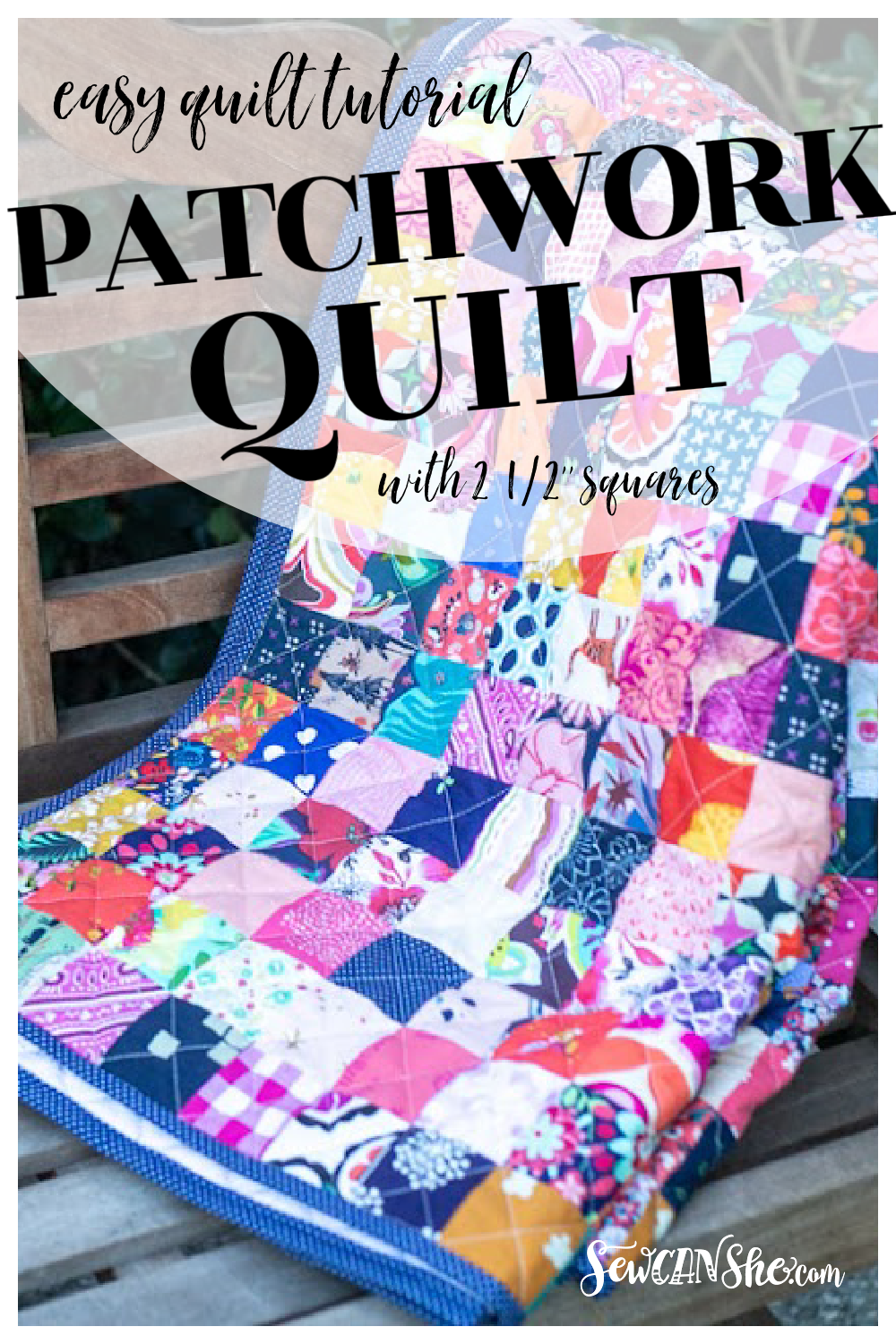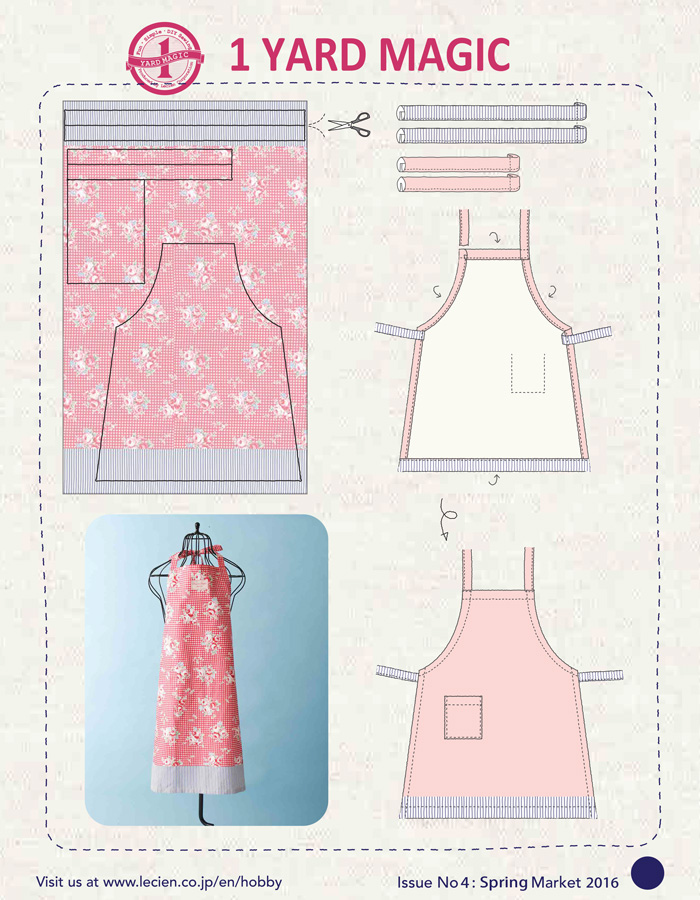Easy Quilt Block Tutorial: The Variable Star (in a star)

The Variable Star is an easy quilt block that has been around for over 100 years. It has also been called the Sawtooth Star and the Evening Star. This fun block lends itself to so many versions. Since the center is a square, you can fill that square with patchwork, fussy cut fabric, or more stars (like I did)!

In this tutorial, I’m going to show you how to make a simple 4 1/2’’ (finished) Variable Star block. Then I’ll show you how to add to it to make a 9’’ Finished Star in a Star Block.
If you want to make a quilt with 6’’, 12’’, 24’’, and 48’’ sized stars, see my free Merry Stars Quilt Pattern!

Tutorial for the first Variable Star block:
After planning from the largest to the smallest, we will sew the stars from the smallest to the largest. For my 4 1/2” Variable Star, I cut:
-
one 3 1/2” square and four 2” squares to use for flying geese units
-
one fussy-cut 2 3/4” square for the center
-
four 1 5/8” squares for the corners
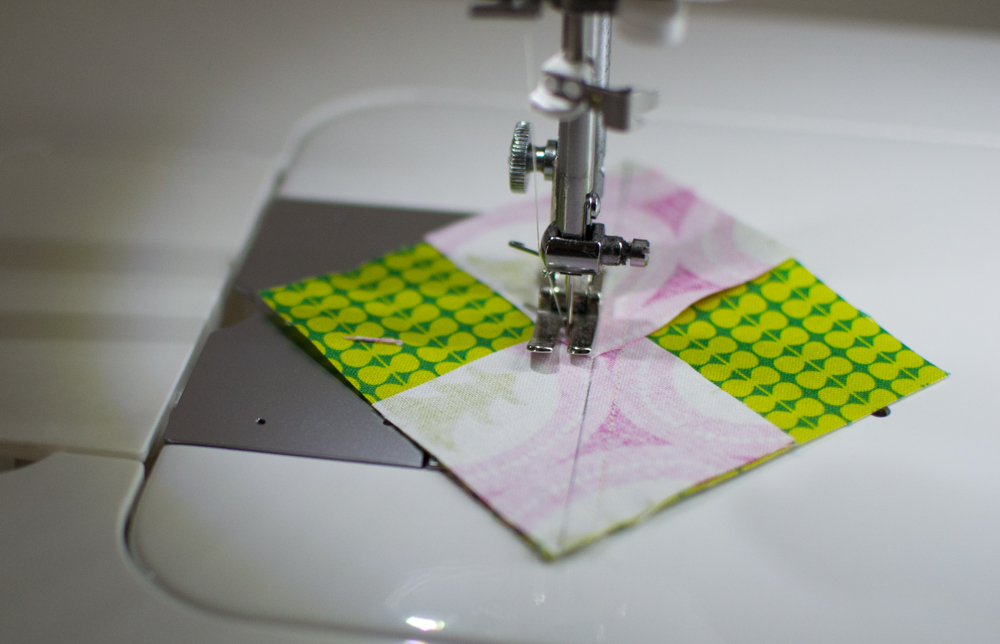
Use the first set of fabrics to make 4 flying geese units. We covered that in both the Dutchman’s Puzzle block tutorial and the Sailboat block tutorial, so I won’t go over it again.

Arrange your flying geese units and cut squares in this 9-patch formation and sew them together. Squares into rows and then rows into a block. Easy peasy!

Tutorial for the Star-In-A-Star Block:
If you want to keep going with the star-in-a-star theme, make another Variable Star block using your first block as the center square. Since my first block would be 4 1/2” finished, I cut:
-
one 5 3/4” square and four 3 1/8” squares to use for flying geese units
-
four 2 3/4” squares for the corners

Make your flying geese units and then arrange the next star with the first star in the center. Sew it together.
If you love this easy quilt block tutorial, check out my Pinterest Board for more.
By the way, I have more fun flying geese sewing ideas here:
-
free Superstar Quilt pattern with flying geese quilt pieces
-
Easy quilt block tutorial The Dutchman’s Puzzle Block
-
Sew a gnome quilt with my free Gnome Block Pattern
-
Free mini quilt pattern Ladybug Liberty
-
Free mini quilt pattern Eclipse
-
Flying geese in my Boy’s Sailboat Quilt
-
Sew a big modern tote bag: the Flying Geese Tote
Happy Sewing!

Disclosure: some of my posts contain affiliate links. If you purchase something through one of those links I may receive a small commission, so thank you for supporting SewCanShe when you shop! All of the opinions are my own and I only suggest products that I actually use. 🙂